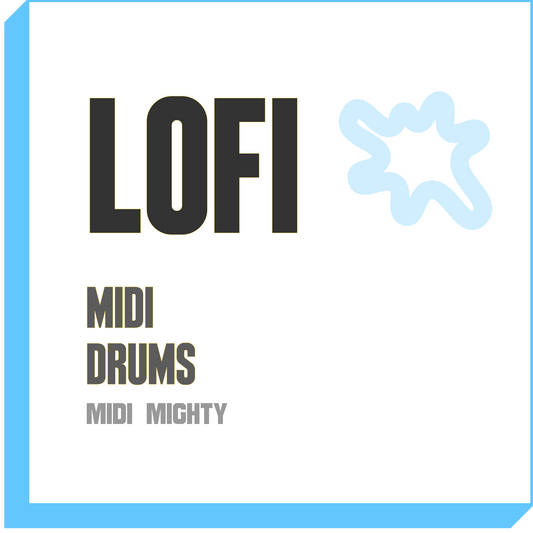Akai MPC released MPC3 software update. Let's go over some of the benefits
Main Mode
The main mode has been enhanced to give visual feedback and easy access to key features to streamline your workflow. This view makes it more modern, more intuitive, and overall improves the UX.
The piano midi roll has been updated. The MIDI colors now represent the pads, making it easier to distinguish the sounds and helping you edit your beats.

Audio Tracks
The Audio Track section also gets a visual overhaul making it easier to edit your audio. Again with a focus on streamlining your workflow.

Plugins Tracks
The main mode makes it easy to go to your plugins now. Also another visual update on the plugins feature making it easy to make edits.
Creating Tracks
There's a new track tab. Press that and you're prompted with all the types of tracks you can create: audio, MIDI, Drum, Plugin, Keypad, CV. Tapping one of the types brings you to the UI to add you track.
A duplicate tab is also added making it easy to duplicate a track.

Sample To Pad
A simple UX has been added to record to any pad of your choice.
One To One Track Workflow
Everything from kits, key groups and plugins are all loaded on their own track. Plugin effects, sends/returns as well are loaded on a single track. This is to help speed up your production.
Editing Tracks
Simply tapping the pencil icon brings up all the functions available to make edits to your track. You can do the same for the arrangement view and sequencer view.

Menu Enhancements
A new and improved screen with graphics helps make making music a more seamless process on the MPC.
XL Channel Strip
The new XL channel strip enhances the mixing experience. Covering everything from volume to effects to help you quickly mix your music. Some clever UX interactions have been designed in so you can focus more on making beats.
Shortcut Tab
A shortcut feature allows you quick access to all your favorite features. Sounds to the new track editor or whatever other feature you want to add. You can customize your shortucts to fit your workflow.
Join The Beta
At the time of this writing, MPC 3 is in open beta. You can join the beta by signing up at Akai.
You can see a video overview as well as the process of making a beat below: