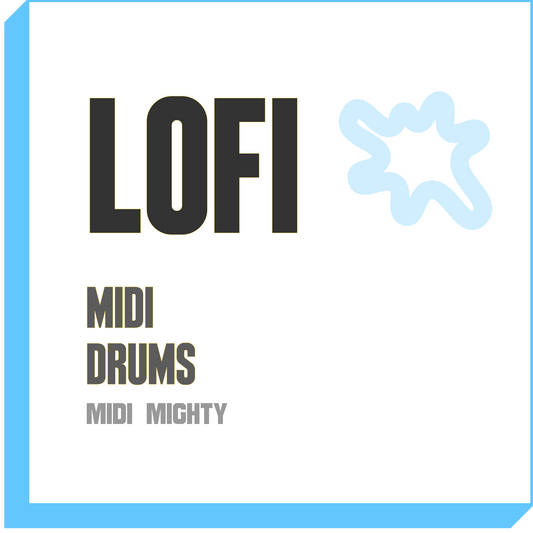A sample, piano chords, drums, and vocal chops = a great beat. Making beats with a Tracklib sample, drums, a virtual instrument and vocal chops. Making beats does not have to be complicated.
The Beat We'll Make
Let's take a look and listen at the beat we'll make. We're only using a sample, drums, a piano instrument, and vocal chops:
Making A Beat: Putting It All Together
Remember we're making a beat using four elements. Sample, drums, an instrument, and one shots.
Starting With The Sample
I went to Tracklib to search for samples and came across this one. I liked the vibe of this sample and thought I could do something with it.
Serato Studio Stems Is A Game Changer
The cool thing about Serato Studio is the stems feature. You can isolate the vocals, the drums, the bassline, or the melody. In this sample,
I liked the instrumentation vibe but there were vocals and drums that I didn't want in.
Serato Studio to the rescue.
Find Sample Chops You Like
Play around and find the chops you like. Play around in Serato Studio or whatever you use to sample to find chops you like.
Onto The Drums
I'm using a drum kit that comes with Serato Studio. For the pattern, I'm using the Boom Bap Drum guide to give me an great pattern to start with.
Making A Beat: Let's Hear What We Have So Far
We have samples and drums done so far. Let's take a look and listen
On to the Instrumentation
The beat was a bit thin and I wanted to add some chords to fill it out. I thought a simple piano will do the trick. I'm not the best with music theory and chords, so I used the Auto Chord feature in Serato Studio to make it happen.
AutoChord is awesome and makes it simple to play chords.
Finally, One Shots
We're going to use a couple Vocal Chops to take add some ear candy.
Making A Beat: Let's Hear The Final Beat
We used four elements: a sample, drums, a piano instrument, and vocal chops. We put it all together. Let's listen to the beat:
Making A Beat: The Wrap Up
We took four elements and made a beat. Next is to follow the same process to make all the other parts: the intro, outro, other verses, the chorus, and bridges.
Beat making doesn't have to be complicated. Sometimes it can be when you have beat block.
The ideas aren't flowing and nothing is coming out. Use the Boom Bap Drum Guide to help you get over beat block. With 50 amazing drum patterns, you'll be making beats with the swiftness.
And if you're not into Boom Bap, we have drum guides in many other genres as well. Make more beats in less time.
Cole
View the Youtube Short Version of this making beats blog post.
https://youtube.com/shorts/kwSuRxpGzL0?feature=share
Here's a presentation making beats with those four elements.
HOW TO MAKE BEATS by cole
![How To Make Beat With 4 Elements [Presentation] [2023]](http://midimighty.com/cdn/shop/articles/makeBeats.png?v=1685818569&width=1100)