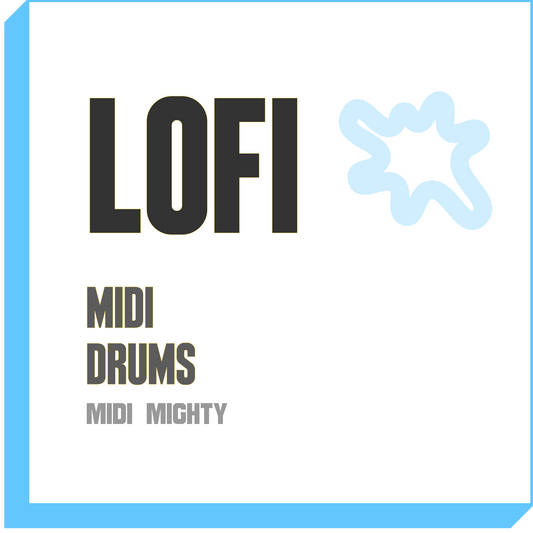In hiphop there's no shortage of hip hop drum patterns and ways of setting up your drums. But, there are 4 patterns that can serve as the bedrock for all patterns.
Use these four if you're just starting out or if you need some inspiration. Build on them and play around with them.
In this article I'm going to lay out hip hop drum patterns with an image on how to program it. Then I'll follow up with a basic kick/snare/hi-hat audio file so you can hear it.
For a few of these I'll link to tracks by DJ Premier and 9th Wonder that uses that pattern. This is important to listen to and here's why.
Sometimes we hear drum patterns and they sounds complex and clever but if you listen closely you can see a lot of artists use one of these core patterns.
They of course add in a bit more, get clever with effects and EQ, and perfected their drum kits.
But if you deconstruct it you can see the core pattern is there.
Check the breakdowns below and you'll see how to program the drums to lay our your next track.
[01] One Two Drum Pattern

This is a basic, straightforward drum pattern. This pattern can always serve as a go to when you need a quick drum beat. This will always get the head nodding and serves as the backbone to most beats.
You can hear this serves as the core for Headlines. It's a simple boom bap that gives emcees plenty of room to do their thing.
Quick Tip: Mix Up Your Patterns
You probably noticed that in Headlines the drum pattern changes. That One-Two serves as the base pattern that Premier builds upon. You want to mix it up to keep it interesting.
In fact in Headlines, Premier switches to the second pattern so let's jump into that drum pattern next:
[02] Double Kick Drum Pattern

So here we added two more kicks to the basic pattern. Gives it a bit more feel and energy to the beat.
This is the core part of the drum beat in Gangstarr's & J.Cole's Family and Loyalty. Check out the track below.
[03] Double Kick Offset Drum Pattern-A

Here we added the extra kick on the 8th part of the grid. Just adds a bit more feel to it.
Protip - this is where you want to maybe adjust the volume of the kick you added. Lower it a bit to give a more natural feel to your drums. The reason is to humanize your drums.
Below is Little Brother's "Hiding Place" that uses this pattern with a slight adjustment. 9th Wonder removes the last kick in this track.
This is what the midi drum pattern looks like:

Another good song that illustrates this is Group Home's Livin' Proof this pattern is on display. What's interesting here is Premier flips this pattern. He uses the second half (9-16) first and then the first half (1-8) second. It's still the same pattern just riffed on in a way that's unique.
If you're building beats this is important to get down. You can start with a base pattern but then you want to switch it up a bit to put your own spin on it.
One More Variation
Another way to vary this pattern is to remove the second kick. Here is what the pattern looks and sounds like:

This gives a bit of a swing and feel to the original pattern. This is usually used switch it up from pattern to add some interest to your track.
Use all three versions in your track to add interest. Perhaps you use the first version as the "core pattern' and then add in the alternate versions sporadically to add interest.
[04] Fun With Hats

The last pattern here "Fun With Hats" plays with the placement of the hats. In previous patterns, the closed hi-hat was placed on every other step.
Having a repeatable hat pattern is common in a lot of beats. But HipHop is about bending and breaking the rules. Being a bit unorthodox. And that's what we do here
Here we play with the placement of the closed hi hats:
- On the first beat, the hat is on the 3rd step.
- On the second beat, the hat is on the 2nd step
- On the third and fourth beat, the hat is on the 1st step.
This breaks up the predictable pattern but it stills very rhythmically nice.
How Do I Get My Hip Hop Drum Patterns To Stand Out?
So you have the four patterns above to start with. But that's the beginning. There's a lot more to get your drums to really hit and stand out. Start with this post on Four Tips For Amazing Drum Patterns
If you need more inspiration, make sure to check out the Hip Hop Drum Guide.
Four (4) Essential Hip Hop Drum Patterns To Up Your Production Game
There you have it, 4 simple patterns you can use to program your drums. If you're looking to lay down hip hop drums and need some inspiration on where to start, this is it.
TRANSCRIPT for Four Hip Hop Drum Patterns To Up Your Production
[00:00:00] What's good. It's Cole from MIDI Mighty right now I'm going to go over four drum patterns that you can lay out to get started producing your hip hop beats, your trap beats, R&B beats, whatever type of beat you want to do. These are just simple drum patterns that you can start to help you get going on [00:00:20] creating a track.
[00:00:21] So whether you're a beginner and you want to know how to lay out some drums., or say you're kind of experienced and you know, maybe you really want to work on melodies and just want to lay down a quick drum track - here's just some quick ways to go ahead and get started.
[00:00:35] So again for whatever type of feature going to make: trap hip hop beats, [00:00:40] whatever drums are using. I'm just going to use some 808 drums right out of Serato Studio here. Again, you can use whateve,r this works pretty much into any program whether you whether you want to use Serato Studio, Ableton, Fruity Loops, Logic Reason, Maschine, MPC, whatever you want to do, whatever drum samples you want to do, or producer kits this will work.
[00:00:59] [00:01:00] So right now what we're looking at is your standard 16 step sequencer here. So let's go ahead and lay out some drum patterns. The first one is a simple "One Two".
[00:01:11] So I'm just going to lay out my kick. We'll do kick snare kick snare. So you have the kick [00:01:20] there snare there. And then I'm just going to throw in some closed hi-hats just for a little extra feel in there.
[00:01:29] And so that's it. That's the simple very straightforward. If you're looking for something to get started There You Go kicks there, kicks there very simple.
[00:01:39] [00:01:40] I'm not going to get into to you know, maybe you want to quantize some of this or change the volume on some of these and get a little more human field . Again the idea here is just like quickly layout a couple, a few, four drum patterns so that's the first one
[00:01:54] Whatever drum samples you're going to use you can use it with this again. This is just the Clean 808 [00:02:00] Drum Kit just right out of the box in Serato Studio you use this in Ableton, Maschine, Logic Fruity Loops, whatever program you want to use.
[00:02:08] So that's one - "The One Two Kick.
[00:02:10] Let's get into the Double Kick. Again., these are going to be actually really simple just minor changes that's going to really mix up the feel your drum patterns. So that's the first one
[00:02:19] The [00:02:20] second one. I'm just going to add in two more kicks some kick here and a kick here . It gives you a little different feel.
[00:02:30] Now. You got kick kick snare, kick kick snare - adds a little more energy into it a little more feeling to it. So another quick way to get a drum pattern [00:02:40] going.
[00:02:40]
[00:02:40] Let's get into the third one. Very simply we're just goiing to add one more kick in here. Gonna put it right there.
[00:02:49] There we go. As a little more feeling there. Again, the idea here is let's lay out some drum patterns, to help you get going. I'm not gonna get into, you know, [00:03:00] maybe you should quantize it or you probably want to like if you're gonna go ahead and produce with this you probably want to change the volume of that. Get that a little bit lower to get a little more human feeling there. But again, you know just gonna give you a quick little layout so you get started. So that's the number three - The Double Kick Offset .
[00:03:15] And let's get into the last one The Two Three Kick. From there we're just gonna take [00:03:20] take one of these drums, one of these kicks out.
[00:03:21] So we got a double click here and we have these three kicks. I'm going to take this one out. Let's see how that sounds.
[00:03:32] Little different feel a little different swing little different bounce in there - very simple. Again the idea here is just keep it simple - here's four different [00:03:40] patterns that help you get started.
[00:03:42] So yo quick recap. Let me go through those again. So I'm going to start from the beginning and we have the kick snare, kick, snare. So now going to add add in the extra kick - two [00:04:00] extra kicks.
[00:04:02] Little different feel here. Now I'm going to add in one more kick here. This is the third option. And you can see that gives a different feel again. Just these minor changes give you a little different feel and then a fourth option we [00:04:20] take away this kick. A liltle different feel.
[00:04:25] So a lot of beginners what they say to me is you know, this is this is interesting like "that kick, right there comes a little different point than I'd expect it" right is one one step earlier. And so that gives a nice little feel so play with that idea. So [00:04:40] maybe you want to add a kick over here a little different from what you expect and that gives something else you can just kind of play on top of this but what you have here is is four simple drum patterns to help you get started.
[00:04:51] Again, this is Serato Studio, but you can use this and Maschine, Ableton Fruity Loops, Apple Logic, Reason [00:05:00] your MPC - whatever program you want to use to help you get started. And again, if you're a beginner, this is really good. Just play with these to start with If you experience and you just need to a drum pattern just start to lay down maybe some melodies some chords you want to work with some samples.
[00:05:15] You just want a quick quick drum pattern here's four different [00:05:20] options that you could go ahead and get started with.
[00:05:22] Yo, if you're if you're looking at this, there's probably like a link below on the blog post for some free drum kits go ahead and check that out. If you're on Instagram or somewhere else, if you don't see that go to midimighty.com and there will be something telling you here's all your [00:05:40] free downloads.
[00:05:41] We got right now. - We have a lot of free drum kits. We had a free sample kit with flutes, keys, horns, synths, strings, all sorts of stuff all for free. So if you haven't already got yours, go there midimighty.com or it's probably in this link if you're looking at this on the blog post or maybe below on [00:06:00] YouTube where ever you looking at this there should be a link. If not go to midimighty.com and you'll see you'll see a link to get your free sample packs and sound packs and drum kits. So definitely go check that out. Let me know what you think. All right yall.
[00:06:19]

![Hip Hop Drum Patterns: Four [4] Essential Patterns for HipHop [AUDIO]](http://midimighty.com/cdn/shop/articles/fourEssentialHiphopDrumPatterns_520x500_c73570e9-d29f-4dda-8427-97bcb76885b6.png?v=1736974724&width=1100)