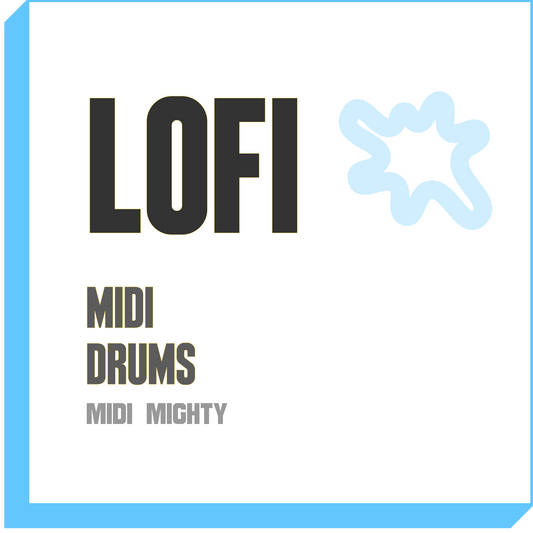A step sequencer offers a simple way to start on music production. They’re great for beginners and offer a enough functionality for seasoned producers. Best part of vst step sequencers: you get the visual overview. Hardware step sequencers don’t give you that.
They’re super easy to use, and make it easy to keep track of your productions. Some music producers rely on them heavy, some producers use them for simple drum patterns. It’s a great way o make beats and full on song production.
If you’re familiar with FL Studio you’re familiar with a step sequencer. And FL Studio is the, if not the, most popular DAW particularly in hip hop production.
If you follow music news, you know Apple updated Logic Pro X. One of the key updates was a full blown step sequencer.
So you might be thinking. Fl Studio is big on a step sequencer. Apple makes sure their creative apps are some of the best and they added a full on step sequencer. Hmmm...there must be something to these step sequencers?
There is.
Step sequencers are great for music production. Let’s jump into the basics and a few of the best DAW’s that have step sequencers included.

What Is A Step Sequencer?
Step sequencers are a simple way of creating beats, baselines, and melodies. You can even create full songs. Using a grid format, a producer triggers the playing of a sample/sound. Lay it out right and you’ll get a nice beat
In simpler terms:
You know how sheet music tells a pianist what note to play and when? Step sequencers work the same way. Except, instead of a pianist, the software does the playing.
And instead of note, a specific sound is played. That sound can be a kick, a snare, a horn riff, or any sound.
Sheet music may tell a pianist to play notes A, B, C.
A step sequencer tells the software to play a kick, a snare, then a hi hat.
It includes a timeline so the sounds are played at the right time - so you know, everything sounds nice. If you’re using only drums, program your drums up in the right pattern and you’ll get a nice sounding drum loop.
How Do You Use A Step Sequencer?
The easiest way to explain step sequencer is to actually take a look at one. So here’s a quick video on how step sequencers work:
Using the grid pattern, you the producer, tell the software when to play a sample. Set up the timing right and you get a nice beat. It’s great if you don’t want to get into the nuances of dealing with wav forms, and midi tracks.
In the above example I used basic drums to illustrate how a step sequencer works. You can also edit the grid to hone in on timing, and change the volume as well. Those are a few features to help zero in on the sound that you want from a step sequencer.
I love step sequencers because the concept is so simple and easy for anyone to grasp. I love vst step sequencers because you get all the visuals and well I’m a visual person.
Why Use A VST Step Sequencer?
So step sequencers are based in hardware. In this article IM’m talking about DAW’s and vst step sequencers. So...let’s talk about the five reasons you want to use a vst step sequencer.
1. Simplicity
The concept is simple. You have a grid, a table, an excel sheet. The rows are sounds. Across the top (or bottom) is the timeline. As the bar moves across the timeline, the filled cell plays the sound.
Simple concept with powerful results.
2. Focus on Song Structure Not Sounds
You’re not too worried about the exact sample and sounds at this point. You have it loaded and you did some editing to it before. You’re more focused on when that sample plays along with the other sounds.
You focus in on one section of the song. Then you can focus in on another section of the song.
It helps to compartmentalize sections when putting together a song structure.
3. On The Go
It’s easy to take your laptop wherever you go. Open it up, click away at some cells and you can start making beats.
Hardware step sequencers are more difficult to take with you. Some are battery powered, most are not.
You ever try to take an MPC out while sitting middle road on a cross country flight? Good luck not annoying the other passengers when you ask them to plug you in to the outlet so you can make some beats. And when you start jamming away on that thing..maaaaaann...
4. Visuals
VST step sequencers allow you to zoom out, zoom in, pan left, right, copy, paste all with a click of your mouse or trackpad. You can see everything on one page. This is great for people who do well with visuals (isn’t that really all of us?).
It’s harder to do that on a hardware step sequencer when you’re given a little monochrome 385 display. “wait double tap this knob, then hold down this pad while turning the jog wheel and flip this switch...ahhh i don’t get it - tell me what to click, copy, and paste.”
5 Works with Hardware
Ok I know I dunked on hardware in the previous point, but I do love the feel of hardware. Most vst step sequencers work with hardware controllers. Best of both worlds baby! You can am away on your favorite AKAI midi controller and have it all show up on your laptop screen. That’s like peanut butter and jelly, or landing a hurricane kick into a dragon punch - the perfect combo.
What Are The Best DAW’s That Have Step Sequencers?
So - you know what a step sequencer, how to use it, and convinced of the powers it can give you in music production.
But you need one to get started. Where do you start?
Well I break down the top 3 DAWs with step sequencers. Check em out.
I’m going to stick with desktop versions of software here. There are plenty of hardware step sequencers, and apps available for mobile. Without further ado, and in no particular order, the top three DAWs with step sequencers.
1. FL Studio

Of course FL studio is in the top three. A full fledged music production suite. FL studio has everything you need to make the next Billboard hit. As part of the many features and functions that come with FL Studio, the step sequencer is one of them. It’s referred to as the Channel Rack but is the same thing.
Here’s a good video giving an overview of it and here’s Image Line’s manual on the Channel Rack / Step Sequencer:
2. Apple Logic Pro X

One of the best DAWs out there. Apple Logic had a version of a step sequencer called Ultrabeat. It was super powerful albeit mediocre design. In May 2020 Apple updated Logic Pro X with many new features, one of those being the step sequencer.
This is very telling. Apple is a company that has prioritized it’s creative apps. For them to add in a very capable step sequencer shows the value in the functionality.
Below is a video overview of the new features. And Apple’s documentation on how to build grooves in Logic Pro with the step sequencer.
3. Serato Studio

Here’s a newcomer to the DAW game. It’s different from the rest in a refreshing way. Though not as powerful (yet) it’s a new take on the DAW. Being a new DAW they won’t have as many features as those that have been around for 20 years.
But they have the advantage of building a DAW a today. They're not bogging themselves down with with decisions made years and years ago.
The step sequencer is an integral part of Serato Studio
Here’s a drum sequencer basics video from Serato themselves:
Outro
Are these the only step sequencers? Of course not. These are three great DAWs with three great step sequencers.
There’s other DAWs out there. And there are plenty of plugins to get step sequencers into your production arsenal.
Cole
P.S. If you need guidance on how to lay out drum loop patterns, check out the Hip Hop Drum Pattern Guide.
It includes over 50 drum patterns already laid out for you. You’ll make more music in less time. Use them as is, or modify to fit your style.
Either way you’ll speed up your music production and create more music in less time.

Transcript From Video
All right. Step sequencer, basic overview of how it works. That's all I'm going to get into, which is how it works. As you can see, we have this grid here, we have 16 cells, and then we're going to, and this actually works on a timeline.
So when I press play. You see this white bar going across. When that white bar comes across the cell that is on it will play that sound. There's no cells that are on. So you hear no sounds. I have a bunch of sounds loaded up on the rows here. So you got your kick, snare closed hi-hat - you have a bunch of drum sounds here.
Playing Sounds
You can put any sound you want in here. So let's see what happens when we start to turn some of these cells on and then we press play. So this I'm just going to fill in two kicks to start.
And let's see what happens when we press play. You hear the kids play and it just loops over. The timeline is set based on the BPM right now. I'm at 98. You can make that go faster, slower, however you want. So you can see probably already, Oh, if you fill in some of the other squares, you'll get, you know, a nice little drum pattern. So let's fill in the snares. Works pretty straight forward. Pretty simple. We're going to add in some high hats and you can see how simple it is to create a Beat and work, work off it from there. So.
The way step sequencers work is, you know, you kind of got this pattern and filling those squares. You press play sounds a trigger, you get a drum beat, and then you can switch it up. Right. So this is just, um, this is one scene.
Add another scene. So now I have one or two, I'm just going to add another kick there and you'll see, here we go. Now I'm at one. Yeah. And I'll just add a couple more sounds just to hear the difference. And so it makes it really easy to kind of take one pattern and then modify it to have a separate pattern and just kind of play around with that.
The General Idea
But the idea is pretty straight forward. Right? You have cells, you turn them on sound is triggered. There's a lot more functionality you can do. You can mess with like the gains, the volumes, the order things, a played, how much of a sample is played? There's so much more you could do with it.
I'll get to that in later videos.
The idea this video is just to show you if you're wondering if you're looking at this grid and you hear about step sequencers and you see like, Oh, I seen this group some squares light up and like, how does that work?
This is the basics. That's how it works. What I love about step sequencers is the idea, the way they work, pretty simple, you turn these squares on and off and you can press play, but there's so much functionality underneath.
So they're really easy to understand and use, but they have a lot of functionality and power in them where you can create whole songs based from a simple step sequencer.