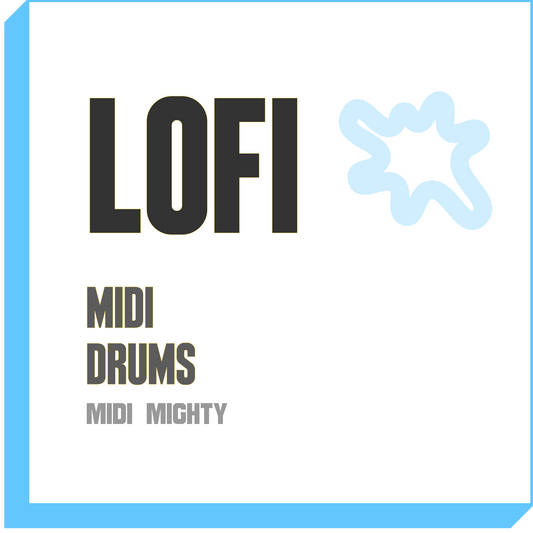Serato recently updated their beat making DAW, Serato Studio, with a number of features to improve the Song View.
When it comes to making music, you're going to spend a lot of time in your DAW of choice. Not only are the features important but the UX is critical. Serato updates Serato Studio with a number of UX improvements to the Song View. Let's break them down.
UX Updates
Easier To Use Song View Navigator
Navigating the song view was a bit of a chore in previous versions of Serato Studio. The newest versions add more support for scrolling, and zooming in and out with your trackpad or mouse.
Scene Clips Now Show MIDI
The scene clips now shows MIDI from all the decks. This makes it much easier to see overall song structure as well as how one scene varies from another. Again, this is in the Song View section.
Resize Scene Clips
You can edit, shorten, cut, split, etc clips in the song view. Another way that makes it easier to navigate and overall arrange / rearrange your song.
Unlimited FX Slots
Pretty self explanatory here - you get an unlimited number of FX slots now.
Create Sample Decks from Audio Clips
You can take a clip of something you recorded from the song view and make an Audio clip from it instantly. Before you would have to export it, import it. Now it's a simple click of a button.
Make Hip Hop Beats
If you haven't checked out Serato studio yet, it's well worth looking into as a beat making DAW.
It's a great DAW if you're a beginner or seasoned pro. And if you need some guidance with hop hop drum patterns, check out this article on four essential drum patterns for hiphop.
Cole