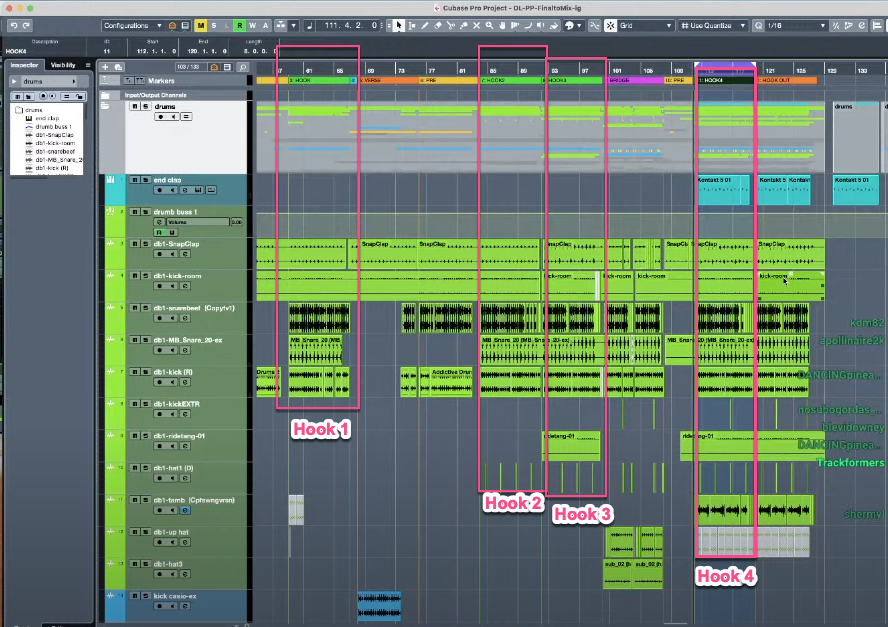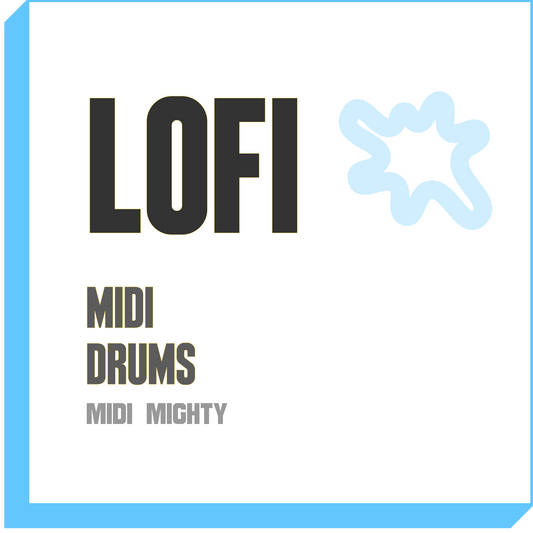Pretty Please might be the best song on Dua Lipa's second album Future Nostalgia It has an electro-R&B / funk / pop feel to it. Overall I love the vibe, bounce, and feel of the track.
Produced by Ian Kirkpatrick, he took to Twitch to breakdown his session. I always find it fascinating how producers do their thing so I sat through this one.
I also went through and dug deep into how the drums were done. Below is a breakdown of the video where Ian goes through in detail how her came up with the drums.
You can watch the whole video here.
Let's dive in.
"The Feel Is Inspired By Nate Smith"
Ian was inspired by drummer Nate Smith (a drummer, producer, and 3x Grammy nominee. He even shows the exact drummer performance by Nate that inspired the hi hats on Pretty Please.
"The way he (Nate Smith) times his hi-hats is kinda the vibe I wanted on the hook"
And
"It's the hi hats that create the push and pull"
Let's take a look at the video:
You can see from the video of Nate and the session of Pretty Please the hi hats are not quite a triplet but kind of are.
It's the middle hi hat that lags a bit to give it that unique feel.
Actionable Tip:In your next beat where you have something resembling a triplet of hi-hats, try making the middle one lag a bit. Or, make it push forward a bit. Play with it's positioning to see if you can get a slightly different groove to your beat.
Three Different Kicks
Going through the session, Ian shows there are three different kicks. They show up at different parts of the song (first verse, first hook, last hook, etc). This is to add dynamics.
Actionable Tip: Something to try in your next beat: try using multiple kicks in you song. Perhaps you layer them at times, or just switch one kick out for another at a different point in the song.
Turning A Crowd Noise Into An Up Hat
I love the creativity here: Ian uses an LFO tool to make a crowd sounds like a hat on the upbeat. "You can make hi hats out of white noise."
Turns out the hat is the only different between the first and second verse.
He then goes on to say:
"Marginal things you may not notice, but I'm a big believer the subconscious will notice it"
What this means as a producer and a creative is to focus in the details, they matter. In the moment you may think it doesn't, but people pick up on all the details and they can tell when there is some extra time, attention and care applied to a product.
A bit below we talk show more about using the LFO tool to shape and sculpt drum sounds.
Actionable Tip: Try creating percussion sounds from foley. Use crowd noise, or birds, or footsteps for example. Use an LFO tool to shape it to sound like percussion or a hi-hat.
Related: if you're working with MIDI, here's tips on making your MIDI Drums sound real.
Atmospheric Stuff and Percussion
This part was pretty cool to see. Ian takes out the kick and snares and plays the rest of the drums. You still get such a vibe just from the atmosphere of the sounds alone.
So much of the drum track contains what Ian describes as atmospheric stuff. This includes:
- A clock ticking
- shaker
- laggy hats
- tambourine
- a clap, hat, ride cymbal, and tambourine in the final chorus
All that "noise" as he refers to it, is not that big of a difference but does something.
And here is the specific part where he shows the clock in the song:
Actionable Tip: throw in a random environment sound. Use a clock, or the sound of an ice machine, the sound of a microwave door opening/closing. Get creative with it.
LFO Tool
A number of times throughout the video, Ian mentions the use of an LFO tool. He uses this on drums to
- soften the transient so the drums don't sound as messy
- add a bit more feel to the drums
- make the drums quieter
Looks like he is using the LFO tool from Xfer.
Actionable Tip: Try using the LFO tool to see if you can sculpt and shape your drum sounds.
The Final Hook
Ian shows that the final hook is the one with the most items in it. Here's a screenshot showing the four different hooks.
I marked it up so you can see visually how much more is in the fourth hook compared to the other three.
In general you can see how each hook progresses with more and more elements.
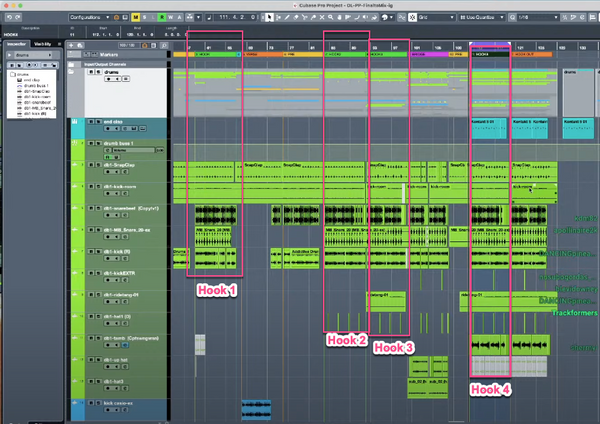
And here is the video where he details it:
Actionable Tip:In your next beat, look at the last hook and add a few more percussion items to it. In your whole song, see to it the hooks progressively get more detailed and layered with sounds.
Fading Out
It's always interesting to me to see how producers make the final track. What I liked about this one was how much of the drums were atmospheric. Also, the clock ticking in the background was a nice touch. Again if you want to see the full video, check it out here.
And if you're looking to make POP music like Ian and Dua, check out the POP Drum Guide - 50 Pop drum patterns inspired by artists just like Dua Lipa.
Hope you found this useful and maybe even inspiring with a few actionable items you can try in your next track!
Cole